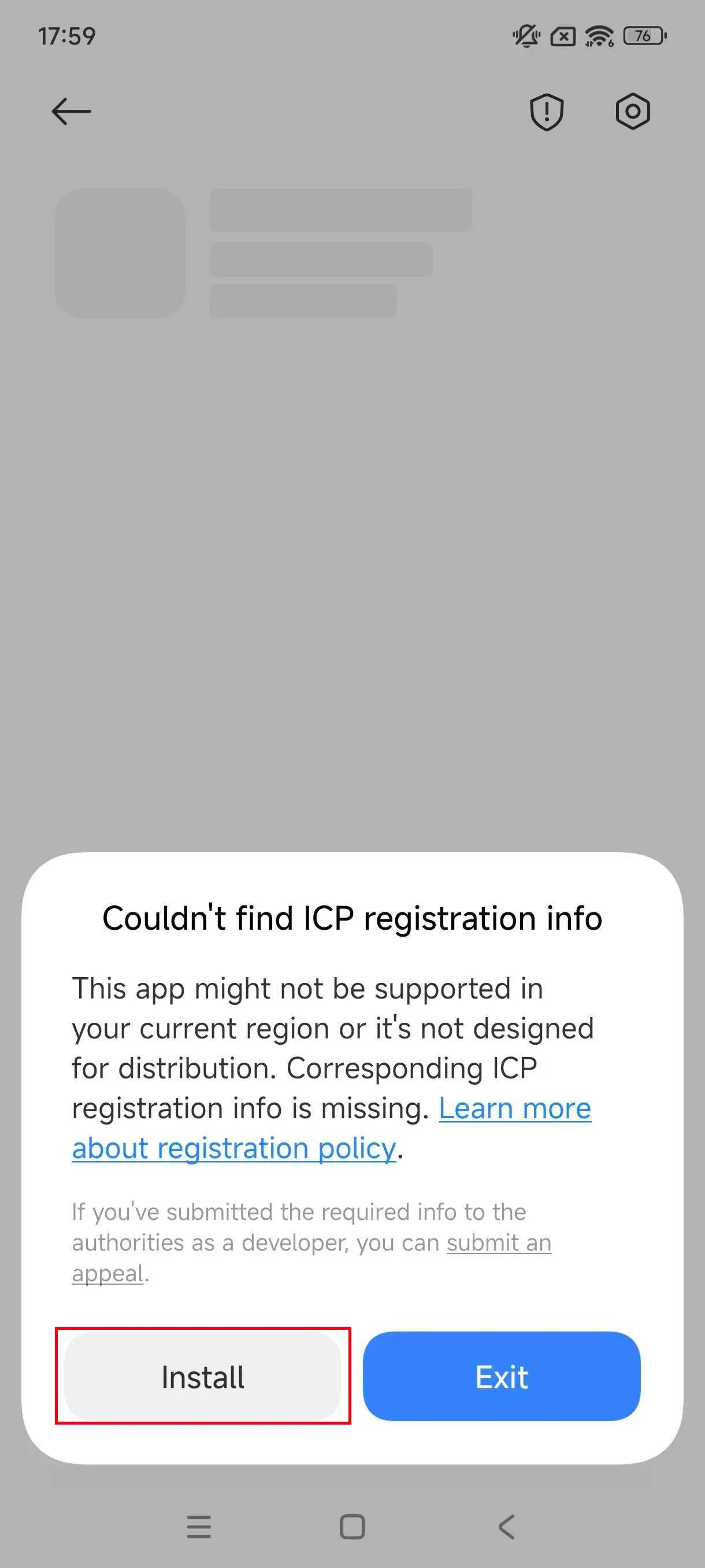
Click Allow to continue installing the application. (If you see the message “No ICP filing information found”, click Continue Installation.)
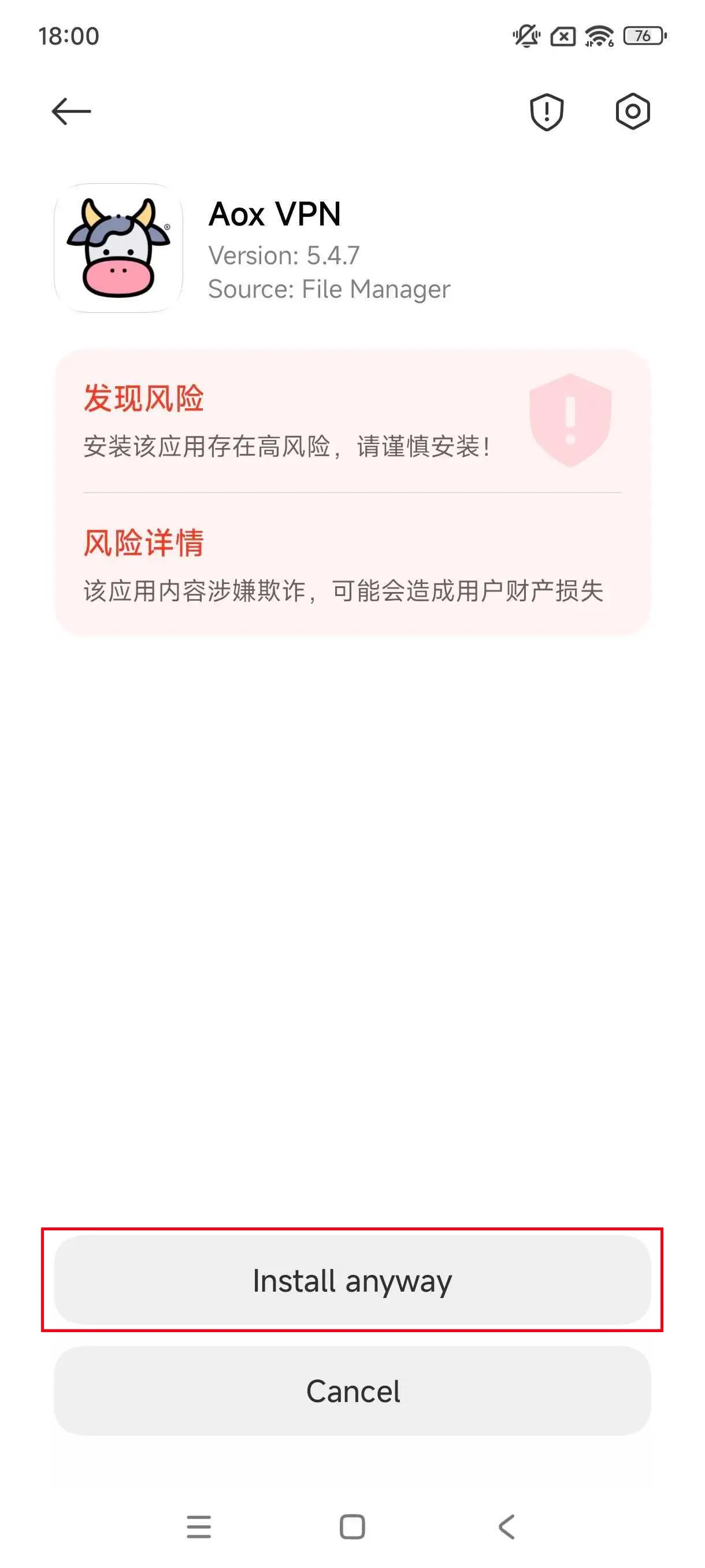
After reading the warning, click Install anyway.
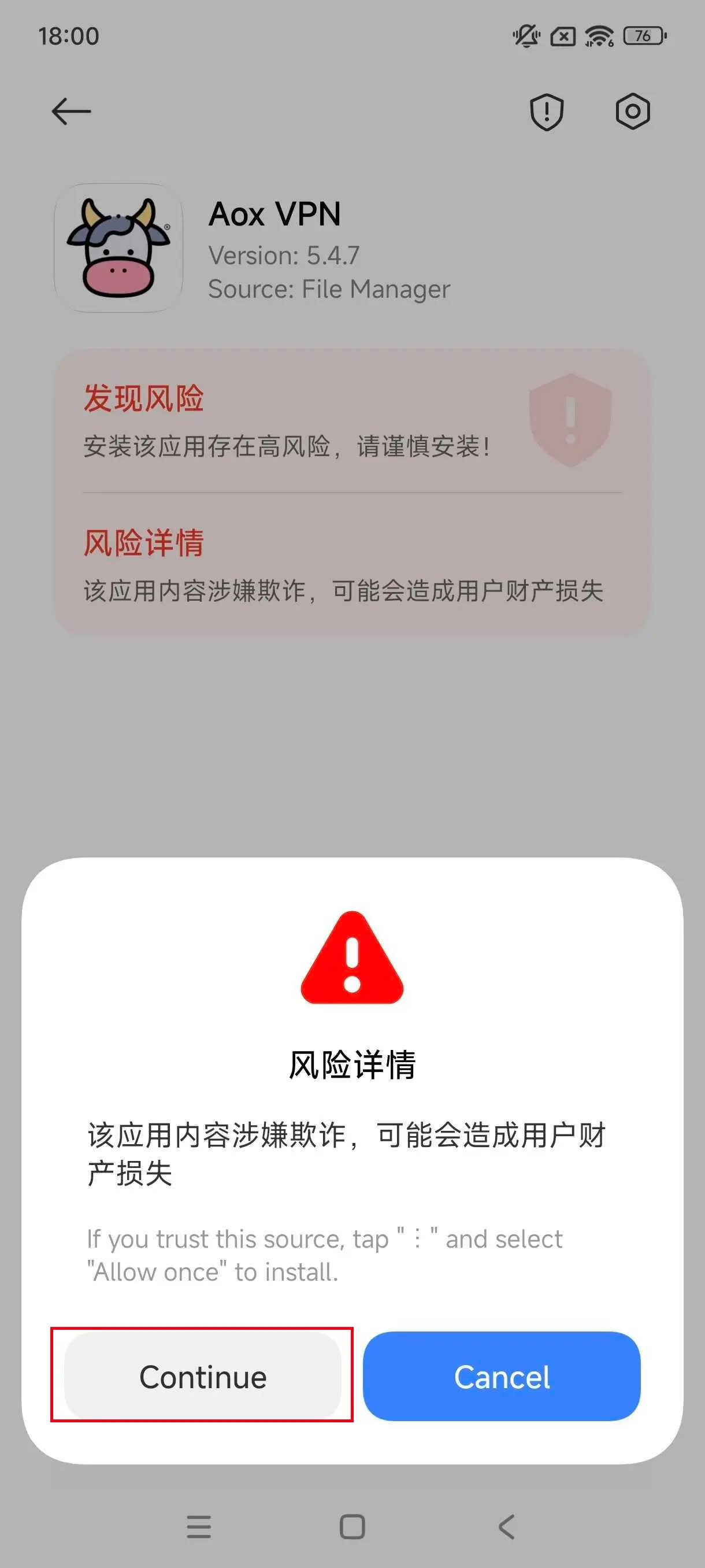
Click Continue to skip the risk information
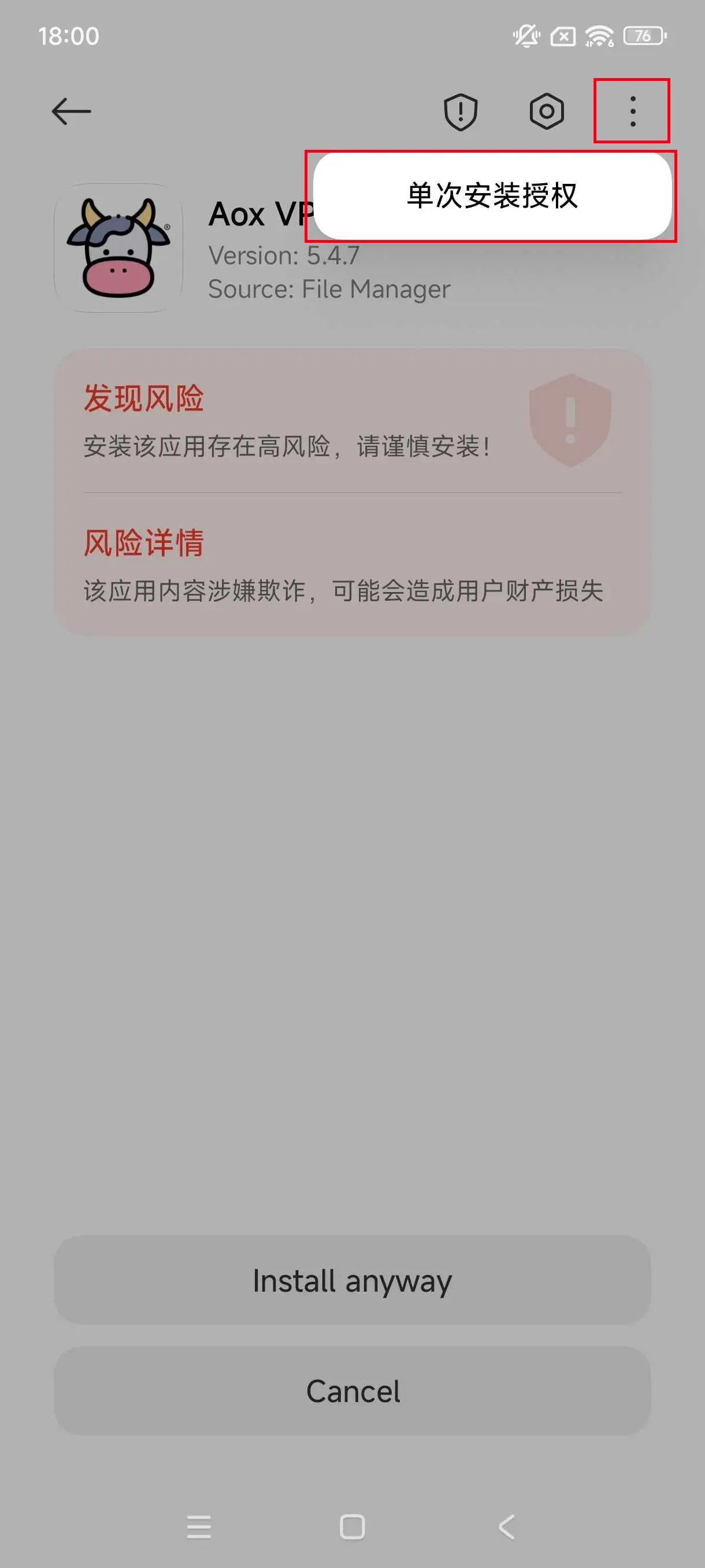
Click right conner button to allow 单次安装授权 (for allow single installation).
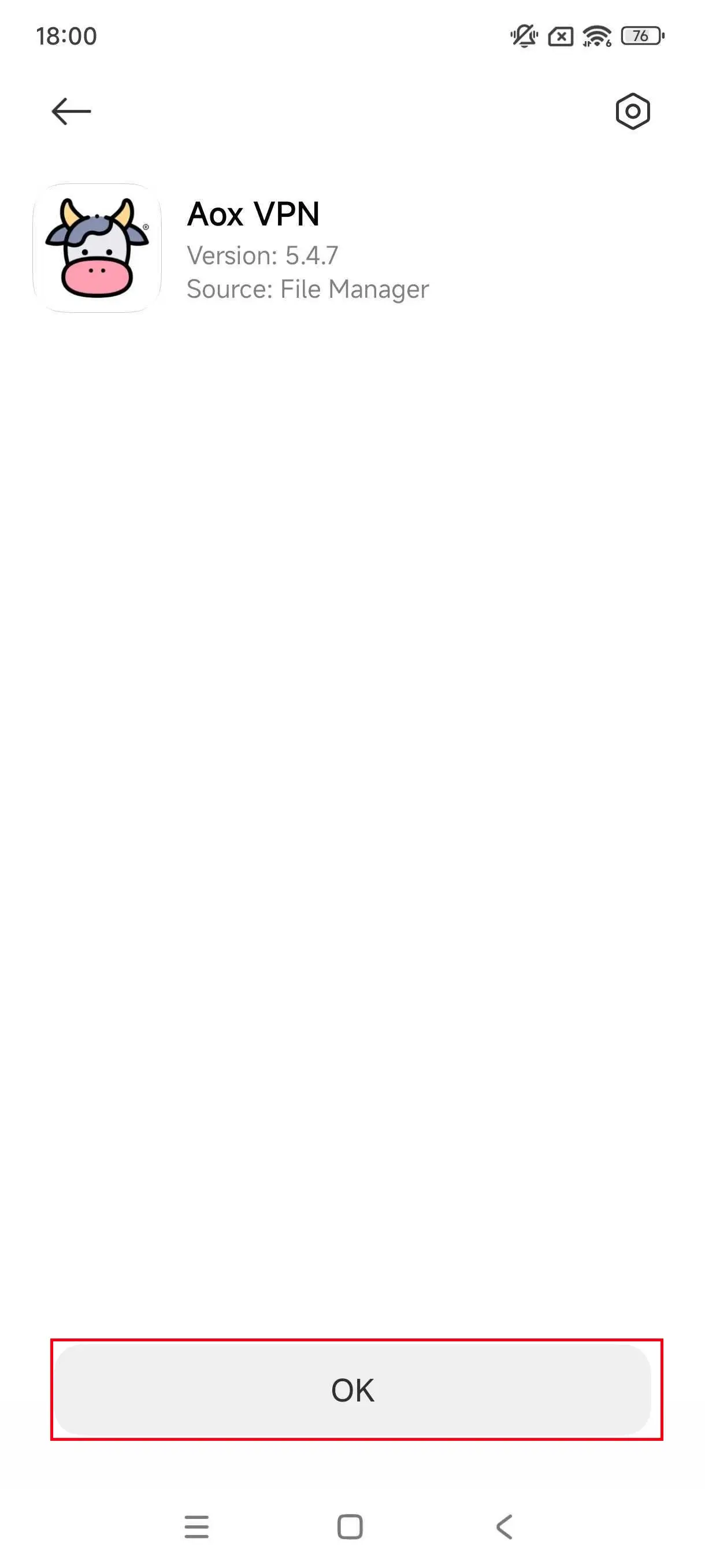
Installation complete.
Our team is available from 9:00 AM to 6:00 PM, Monday to Friday.
If you message outside of this time, we’ll respond as soon as we’re back!