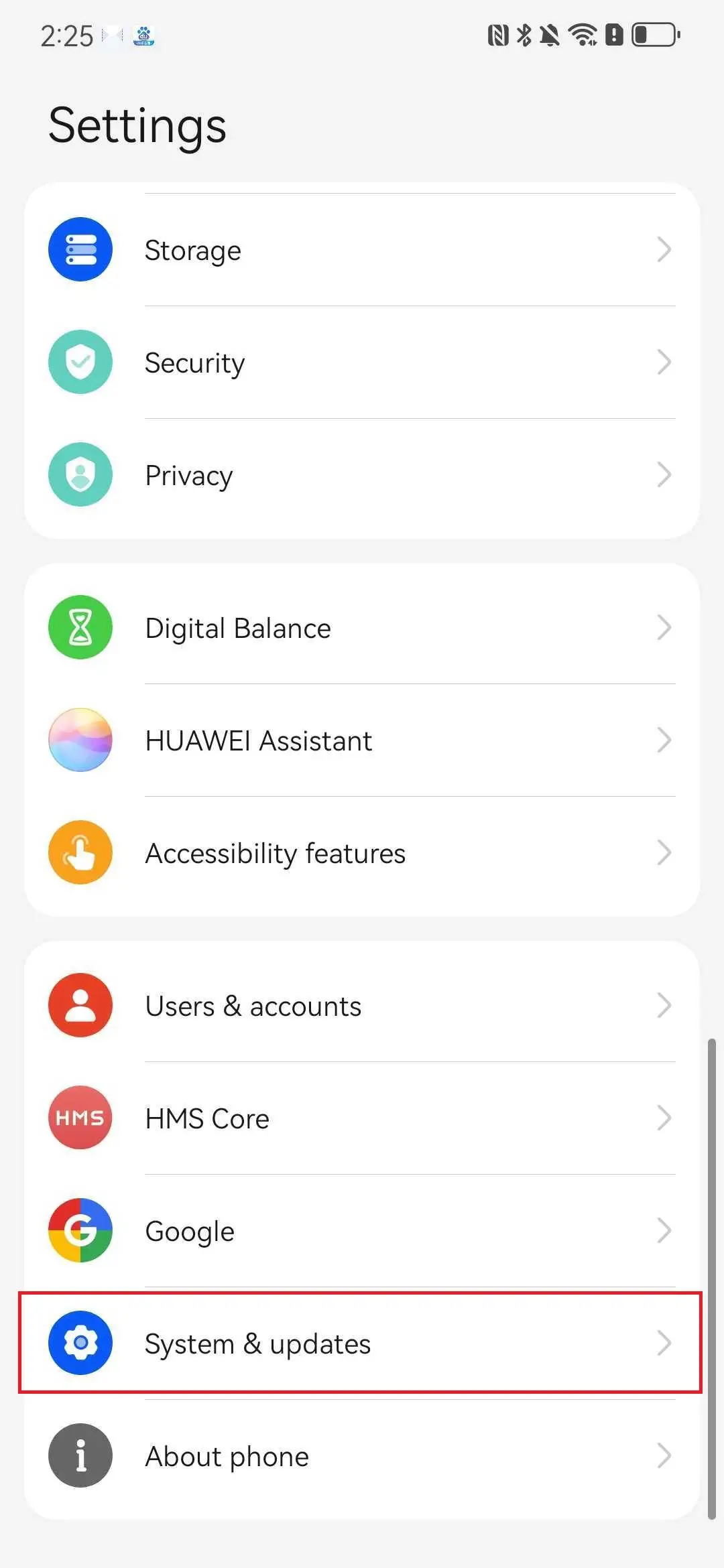
Go to Settings → System & Updates.
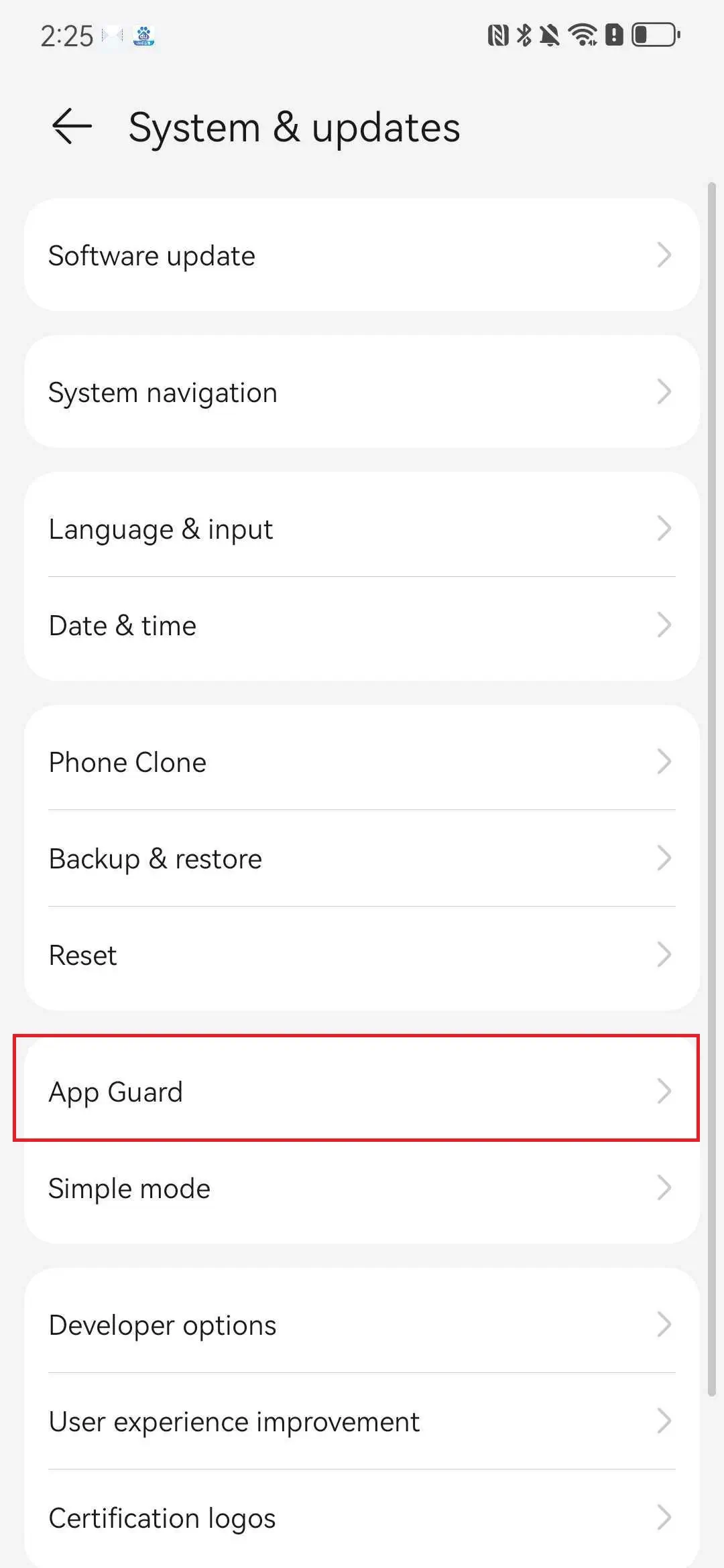
Go to App Guard
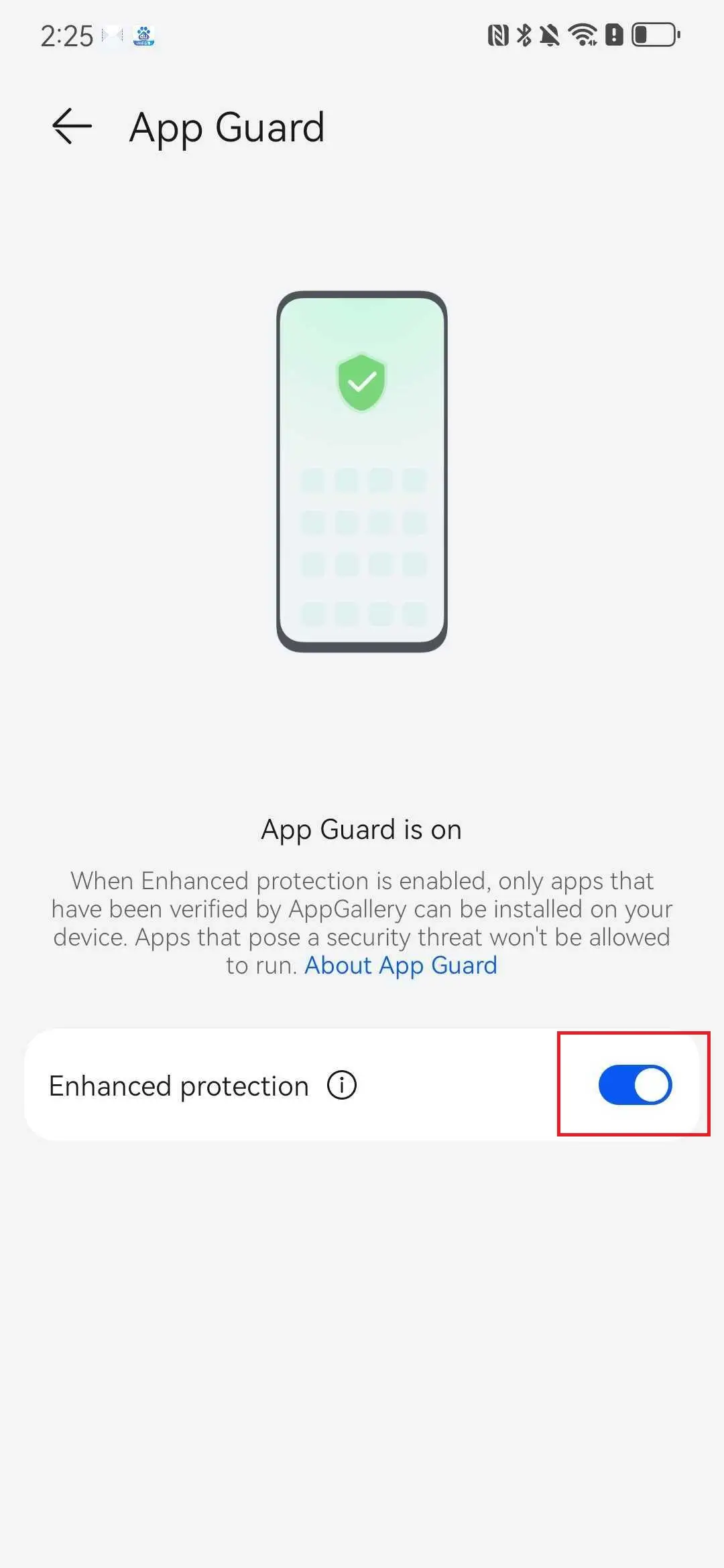
Turn off the Enhanced Protection switch.
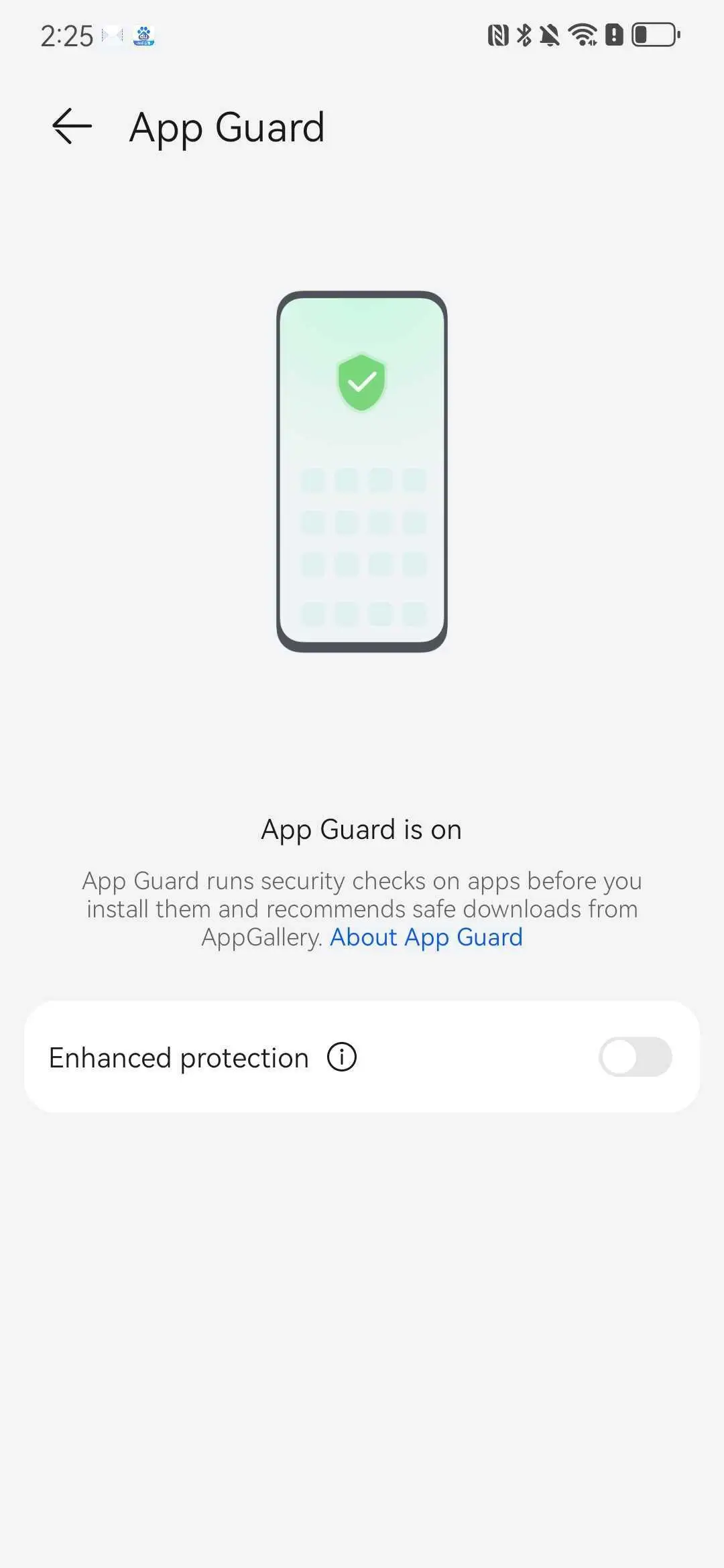
After confirming it is disabled, reopen the installation package.
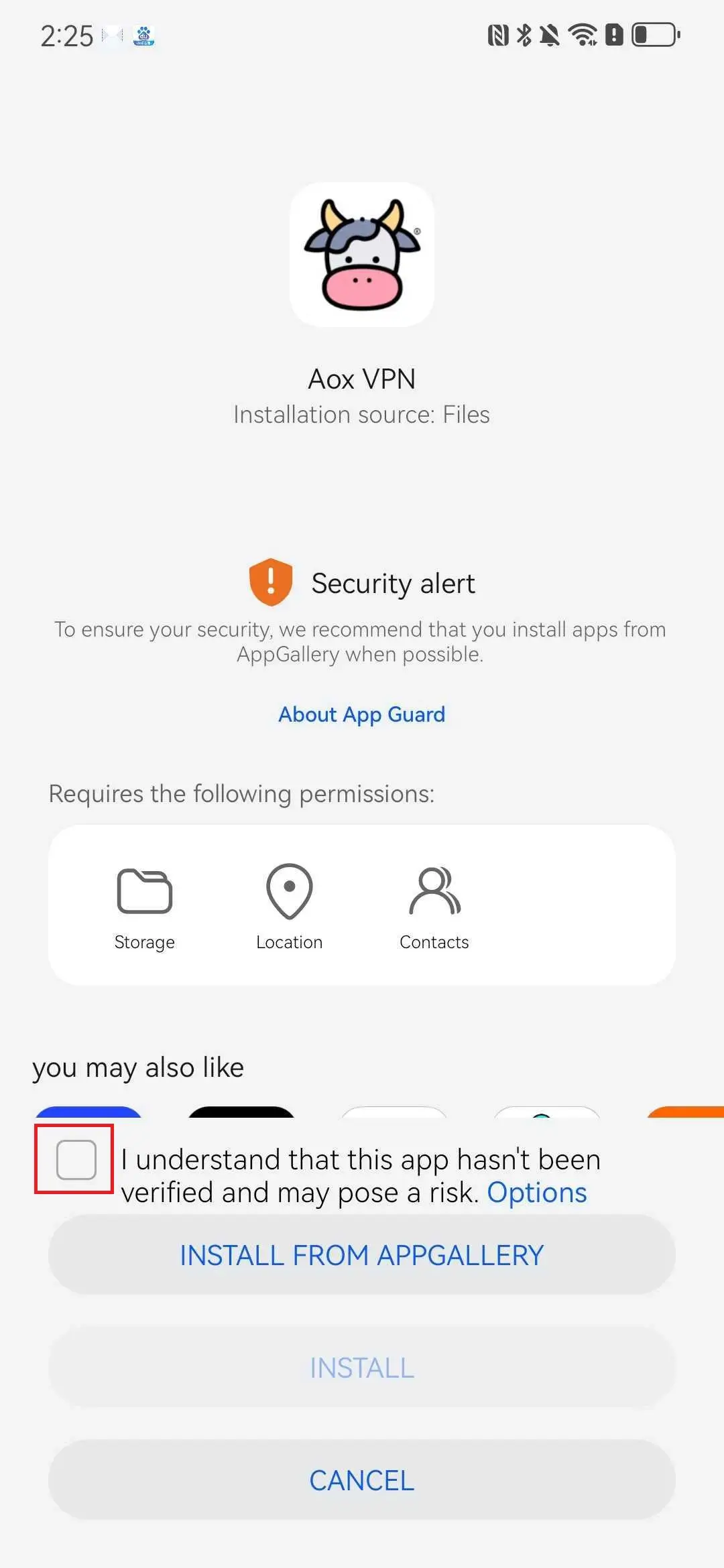
Check I understand this application has not been verified.
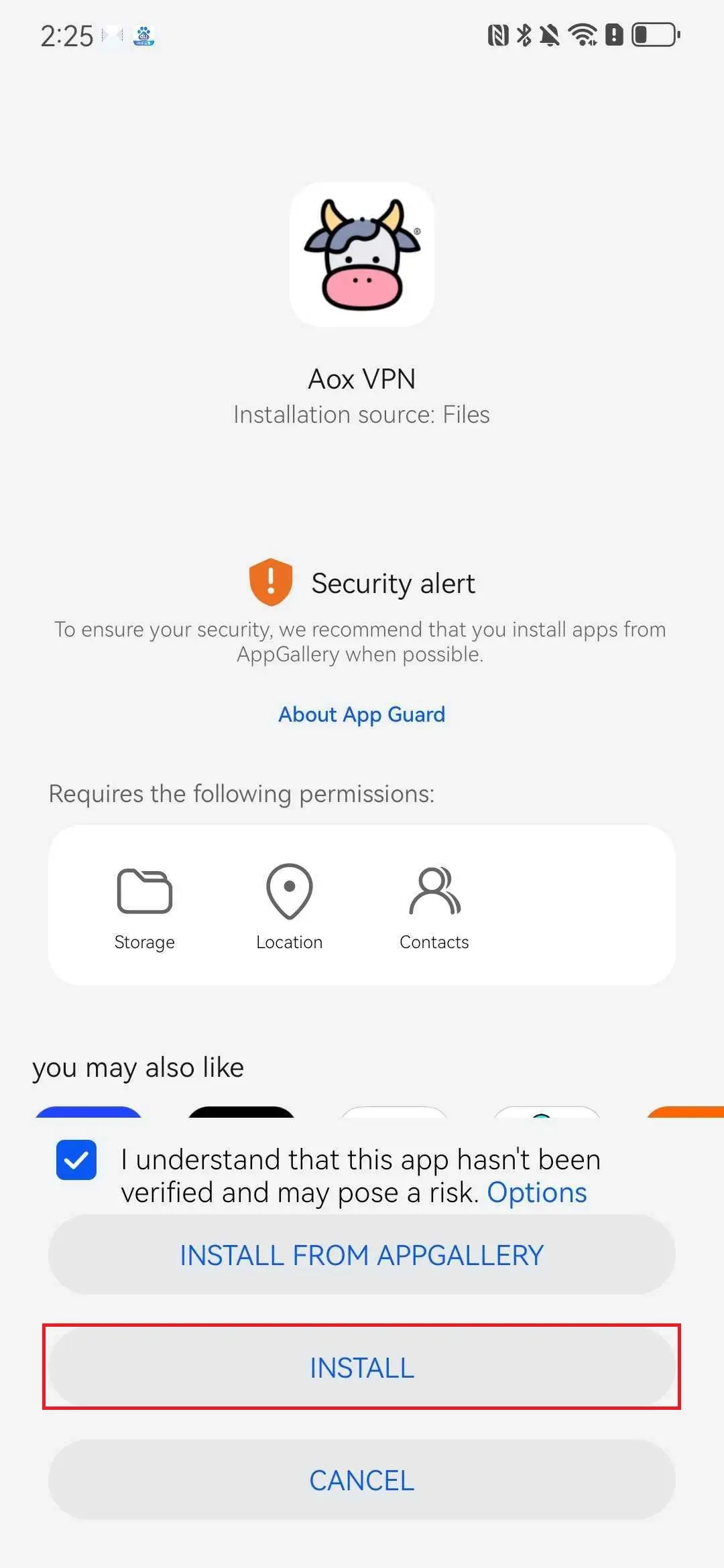
Click Continue Installation.
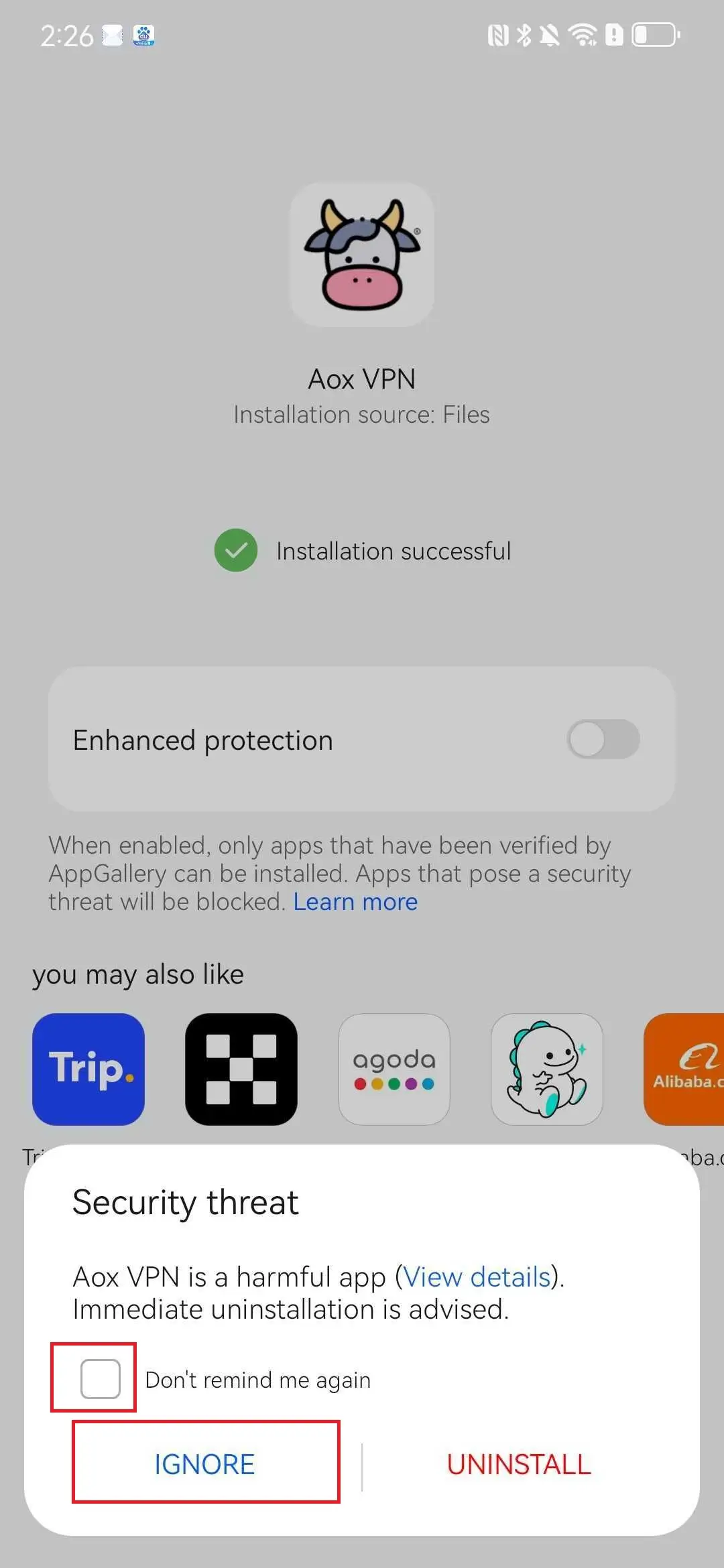
On the risk warning page, check Do not remind again, then click Continue.

On the risk warning page, check Do not remind again, then click Continue.

Installation complete.
Our team is available from 9:00 AM to 6:00 PM, Monday to Friday.
If you message outside of this time, we’ll respond as soon as we’re back!